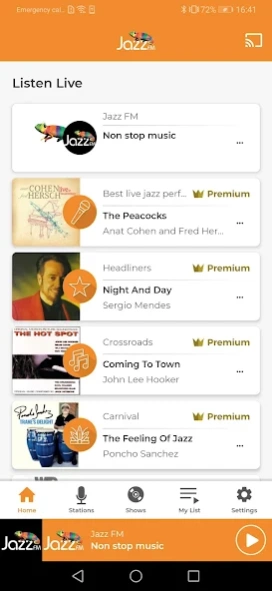Jazz FM – Listen in Colour 9.24.701.2124
Free Version
Publisher Description
Jazz FM – Listen in Colour - The world’s greatest jazz, soul and blues from the world’s greatest artists
Jazz FM celebrates the best in jazz, soul and blues across the UK and the world. Our musical output is unique and features eclectic new music alongside well-known pieces by the legends of jazz. Our music is selected by the UK's finest presenters who take you through a magical collection of programmes, from Business Breakfast to Dinner Jazz, with weekends providing landmark moments of musical discovery.
Listen in Colour live and on demand to shows from:
Clare Teal: Sundays 7-9pm
YolanDa Brown: Saturdays 2-6pm
Robbie Vincent: Sundays 1pm
Anne Frankenstein: Weekdays 10am-1pm
Dinner Jazz with Mark Walker: Weekdays 7-9pm
The app also offers the opportunity to subscribe to Jazz FM Premium, which brings all the best of Jazz FM live and on-demand with no-ad breaks, revolutionary skip-track functionality, 20 additional exclusive music stations and access to shows from our archive. Start your 7-day free trial today and discover live radio, your way. Subscription required, terms and conditions apply.
About Jazz FM – Listen in Colour
Jazz FM – Listen in Colour is a free app for Android published in the Audio File Players list of apps, part of Audio & Multimedia.
The company that develops Jazz FM – Listen in Colour is Bauer Consumer Media Ltd. The latest version released by its developer is 9.24.701.2124.
To install Jazz FM – Listen in Colour on your Android device, just click the green Continue To App button above to start the installation process. The app is listed on our website since 2024-03-07 and was downloaded 5 times. We have already checked if the download link is safe, however for your own protection we recommend that you scan the downloaded app with your antivirus. Your antivirus may detect the Jazz FM – Listen in Colour as malware as malware if the download link to com.thisisaim.jazzfm is broken.
How to install Jazz FM – Listen in Colour on your Android device:
- Click on the Continue To App button on our website. This will redirect you to Google Play.
- Once the Jazz FM – Listen in Colour is shown in the Google Play listing of your Android device, you can start its download and installation. Tap on the Install button located below the search bar and to the right of the app icon.
- A pop-up window with the permissions required by Jazz FM – Listen in Colour will be shown. Click on Accept to continue the process.
- Jazz FM – Listen in Colour will be downloaded onto your device, displaying a progress. Once the download completes, the installation will start and you'll get a notification after the installation is finished.